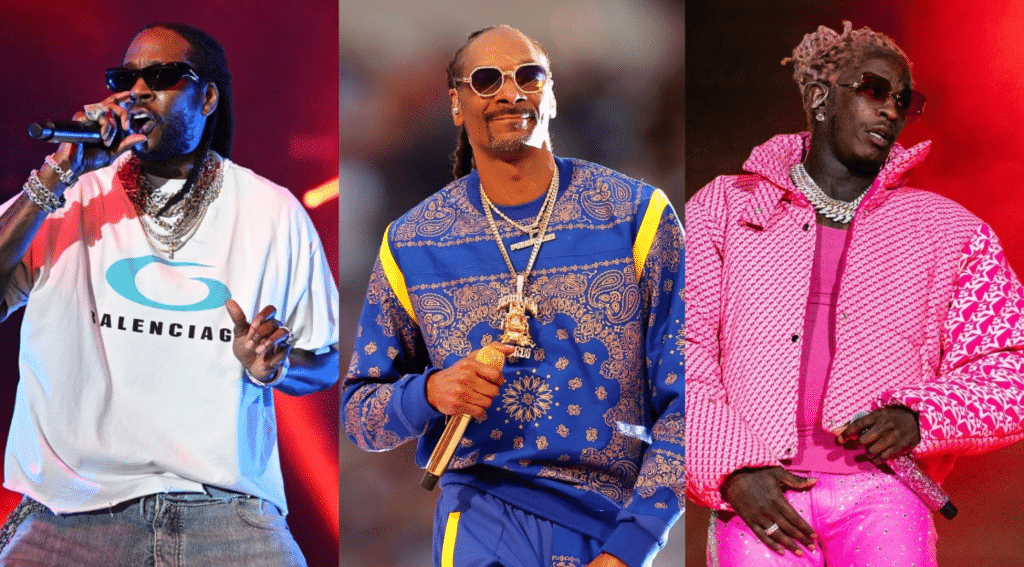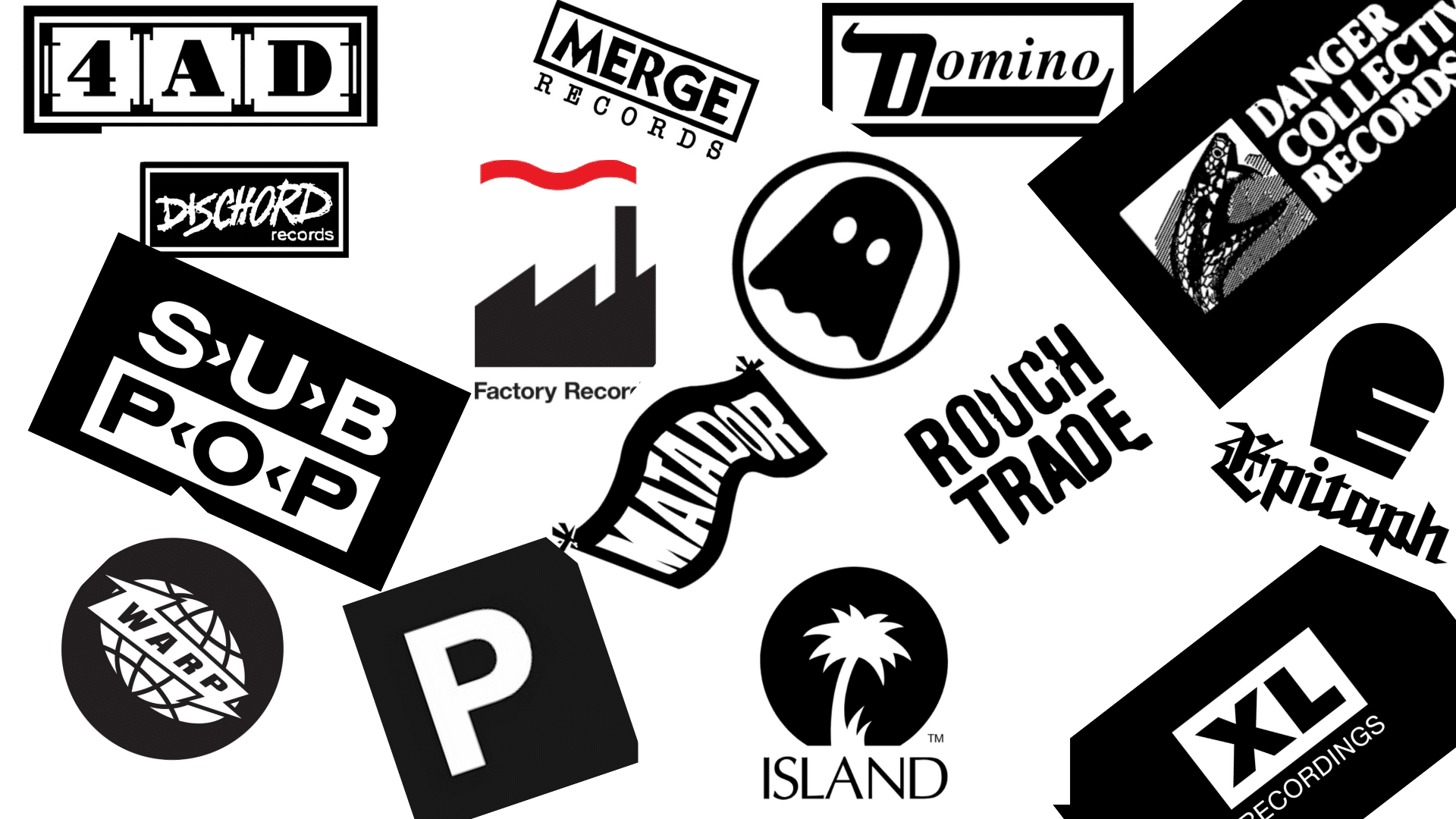I’ve learned the hard way that not every record spins the same, and the wrong speed can make your music sound completely off.
If you’re just getting into vinyl or setting up your old turntable again, understanding record player speeds is key. Some records play slower for more extended tracks, while others spin faster for better sound.
If you’re unsure when to use 33, 45, or 78 RPM, you’re not alone; I’ve been there too. I’ll help you figure it out so your records sound just right. Ready to spin with confidence? Let’s get started.
What Are Record Player Speeds?
Record player speeds refer to how fast a vinyl record spins on a turntable, measured in RPM (Revolutions Per Minute). The three most common speeds are 33 1/3, 45, and 78 RPM.
Each one plays a different type of record and affects how the music sounds. A slower speed usually means more extended playtime but slightly lower sound quality, while faster speeds often sound sharper but don’t last as long.
Choosing the right speed keeps your music clear and your vinyl records from sounding warped or distorted.
The 3 Main Record Speeds
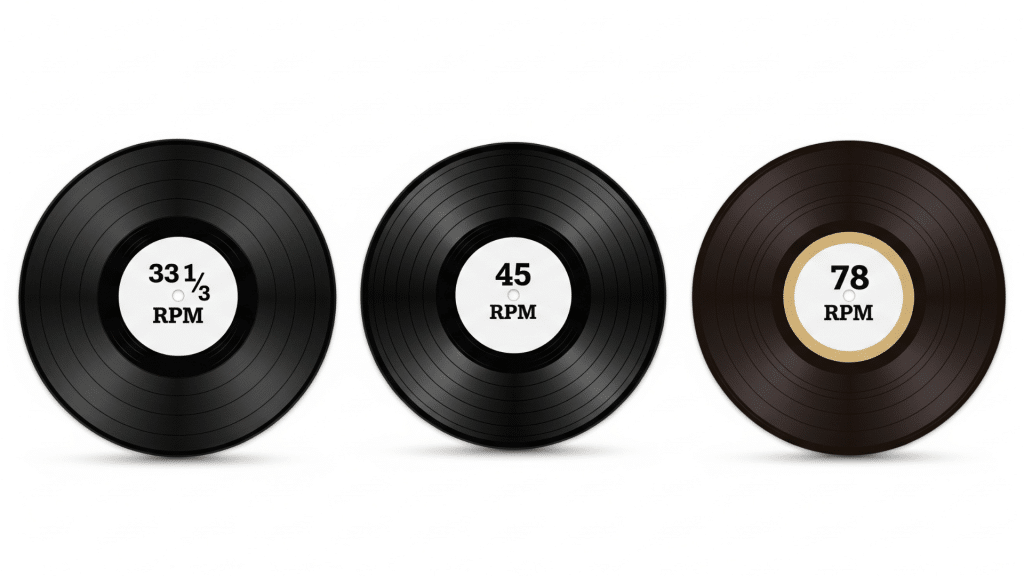
Learn how 33 1/3, 45, and 78 RPM speeds affect playtime, audio quality, and which records they’re used for.
33 1/3 RPM
This is the most common speed for full-length albums, typically played on 12-inch vinyl records. It offers longer playing time, up to 22 minutes per side, making it ideal for LPs (Long Play records).
While it may have slightly lower audio fidelity than 45 RPM, it’s the standard for most albums from the 1950s onward.
You’ll find everything from classic rock to modern releases in this format. Most turntables support this speed, and it’s the default setting on many models.
45 RPM
Best known for playing 7-inch singles, 45 RPM records have a shorter duration, usually around 4 to 6 minutes per side, but deliver higher audio quality.
Because of this, they’re favored by audiophiles and DJs who want crisp, detailed sound. Some 12-inch records, especially dance or extended mixes, are also cut at 45 RPM for enhanced fidelity.
These records often have a larger center hole and may require an adapter on specific turntables.
78 RPM
This speed was standard before the 1950s and is mainly used for 10-inch shellac records. With only about 3 minutes of playtime per side, 78s offer less audio detail and are more fragile.
They require a special stylus and turntable with 78 RPM support to play correctly. You’ll mostly find these in antique collections or vintage shops.
Modern turntables don’t always include this speed, so check compatibility if you’re exploring older formats.
How to Identify a Record’s Speed
Follow these quick checks to figure out the correct RPM for your vinyl before placing it on the turntable.
- Check the label: Most records clearly state the speed (e.g., 33 1/3, 45, or 78 RPM) right on the center label.
- Measure the diameter: Record size usually matches the speed—7-inch for 45 RPM, 12-inch for 33 RPM, and 10-inch for older 78s.
- Inspect the center hole: Singles (45 RPM) often have a larger center hole, while LPs and older 78s have the standard small hole.
- Consider the age/genre: Pre-1950s genres like swing, jazz, or blues often came out on shellac 78s, requiring higher speed playback.
- If uncertain, start at 33: Play it at 33 RPM first. If it sounds too slow or distorted, try switching to 45 or 78 RPM.
Tip: If there’s no label, use the size, hole, and sound clues, or test with a strobe disc for accuracy.
How to Change the Speed on Your Turntable
Changing your turntable’s speed is usually simple, but it depends on the type of player you have. Most models feature a visible dial or switch labeled with 33, 45, or 78 RPM, usually near the tonearm or platter.
Some turntables change speeds automatically, while others require manual adjustment. For belt-drive players, you might need to move the belt on the motor spindle.
Direct-drive models often have buttons or switches. Never change speeds while a record is spinning, as it could damage both the motor and your vinyl.
How to Test and Calibrate Speed?
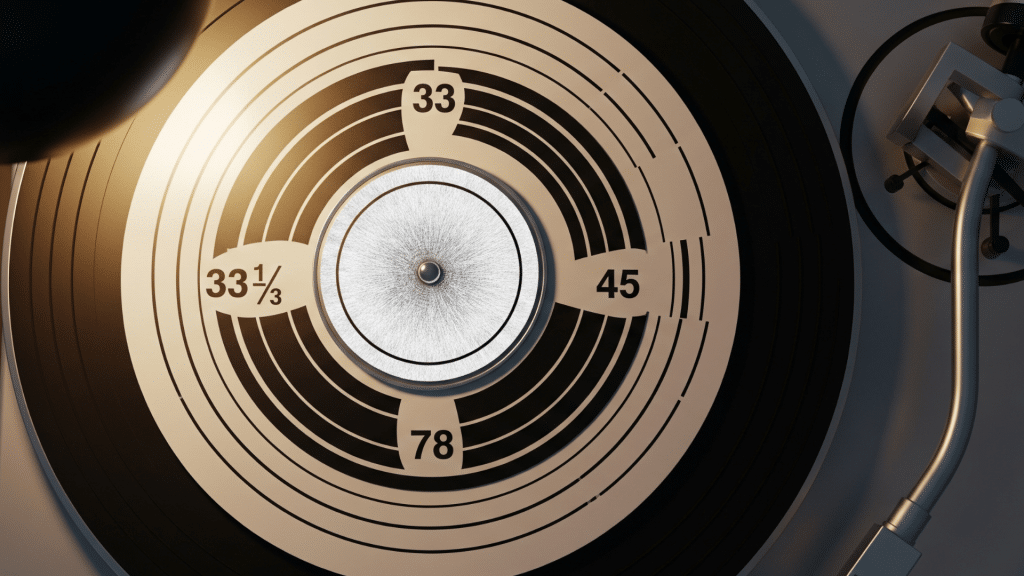
Use these methods to check if your turntable is spinning at the correct RPM and make adjustments if needed.
Method 1: Stroboscopic Disc
A stroboscopic disc uses optical patterns to help you visually detect if the platter is spinning too fast or too slow.
Place the disc on your turntable, shine a steady light, and match the markings. If the pattern appears still, the speed is accurate. You can print one or purchase online.
Method 2: Mobile App
Smartphone apps like Turntabulator, RPM Speed & Wow, or PM Calculator use your phone’s sensors to measure speed.
Place your phone gently on the spindle area, run the app, and get a real-time RPM readout. Apps are handy and affordable, though not as precise as physical methods in some cases.
How Speed Affects Sound Quality
The speed of your record directly impacts how your music sounds. Higher RPMs, like 45 or 78, offer better sound clarity but shorter playtime. Lower RPMs, like 33 1/3, give longer playback with slightly reduced audio detail.
Playing a record at the wrong speed causes pitch shifts, either too slow and deep or too fast and high. If your music sounds off, you likely need to adjust the RPM.
Hearing a comparison between correct and incorrect speeds can help train your ear.
What If You Use the Wrong Speed?
Using the wrong speed can make music sound strange, like a chipmunk voice, slow motion, or warbled pitch.
While it won’t usually damage your vinyl or stylus, repeated mistakes might wear them out faster. To fix it, simply stop playback and switch to the correct RPM.
If your turntable doesn’t support a needed speed, consider upgrading or using a converter or external speed box.
Turntable Brands and Speed Capabilities
Not all turntables support every speed, so it’s essential to choose one that fits your vinyl collection and playback needs.
|
Brand |
Speed Options |
Manual/Auto |
Can you play 78s? |
Notes |
|
Audio-Technica |
33, 45 |
Manual |
Optional stylus needed |
High precision, great for audiophiles |
|
Crosley |
33, 45, 78 |
Manual |
Yes |
Budget-friendly and beginner-friendly |
|
Victrola |
33, 45, 78 |
Auto |
Yes |
Compact, easy-to-use, portable options |
If you listen to modern albums, a 33/45 player like Audio-Technica works well. For vintage or 78s, choose Crosley or Victrola.
Conclusion
Once you understand record player speeds, playing your vinyl becomes a lot more enjoyable and a lot less confusing.
You’ve seen how 33, 45, and 78 RPM each serve a purpose, how to spot the right speed, and how to test your turntable if things sound off.
Choosing the right RPM keeps your records sounding the way they should. If you’re still figuring things out, take your time and start with what you’ve learned here.
Want more help with setup, cleaning, or stylus care? Check out some of my other beginner-friendly vinyl guides. Enjoy your next spin.